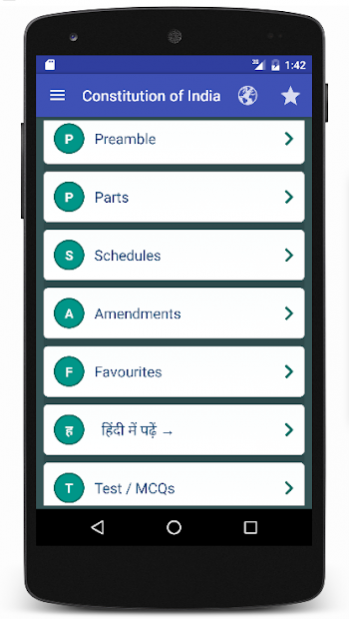Constitution of India with MCQ 2.5
Free Version
Publisher Description
Entire Constitution of India is available in English and Hindi language & is neatly categorized into user friendly categories viz.
- Preamble,
- Parts,
- Articles,
- Schedules and
- Amendments as notified by Govt. of India.
* Available in OFFLINE mode (No internet required)
* Contains offline MCQ’s (Multiple choice questions)
* Polity eBooks (NCERT & NIOS) are available in Hindi and English medium for one click download
* Online Notes and Articles to boost your UPSC IAS Preparation.
* Option to Add articles, schedules etc to Favorites list for quick access.
* App is specially designed for students pursuing Law or Legal degree and preparing for Civil Services Examinations.
* Contains all the provisions of the Indian Constitution with all the amendment carried out till date. (till 101st [One Hundred and First] Amendment)
* Allows you to save and share any Article, Schedule, Amendment or a piece of text (selected by you) via various text sharing apps
Please give 5 stars if you are satisfied with our efforts.
.
.
Tags: IAS Study Material, IAS 2016
About Constitution of India with MCQ
Constitution of India with MCQ is a free app for Android published in the Teaching & Training Tools list of apps, part of Education.
The company that develops Constitution of India with MCQ is Philoid. The latest version released by its developer is 2.5.
To install Constitution of India with MCQ on your Android device, just click the green Continue To App button above to start the installation process. The app is listed on our website since 2017-01-26 and was downloaded 10 times. We have already checked if the download link is safe, however for your own protection we recommend that you scan the downloaded app with your antivirus. Your antivirus may detect the Constitution of India with MCQ as malware as malware if the download link to com.philoid.coi is broken.
How to install Constitution of India with MCQ on your Android device:
- Click on the Continue To App button on our website. This will redirect you to Google Play.
- Once the Constitution of India with MCQ is shown in the Google Play listing of your Android device, you can start its download and installation. Tap on the Install button located below the search bar and to the right of the app icon.
- A pop-up window with the permissions required by Constitution of India with MCQ will be shown. Click on Accept to continue the process.
- Constitution of India with MCQ will be downloaded onto your device, displaying a progress. Once the download completes, the installation will start and you'll get a notification after the installation is finished.